What are hidden games?
When you "Hide" a game, you're indicating that you don't want it to show up in the Discover Feed.
Hidden games can still be accessed in two ways, in case you want to review or change what games you're hiding.
The first way to view your Hidden games is in your Library, accessed through the 3-dot menu. This will show your hidden games in a temporary tab, next to "Wishlist."
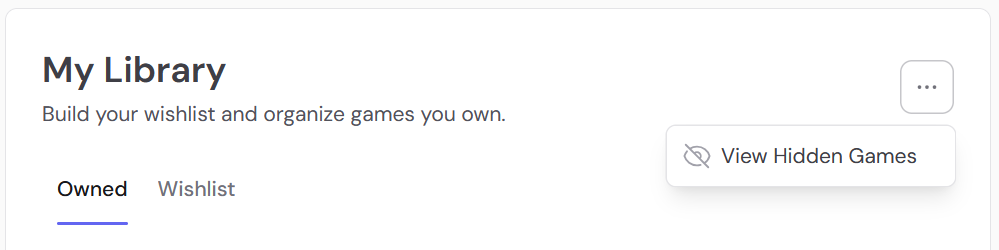
The second way to view your Hidden games is by using the Search functionality on the Discover page. Hidden games are tagged "Hidden", indicating that they will not show up in normal browsing recommendations.